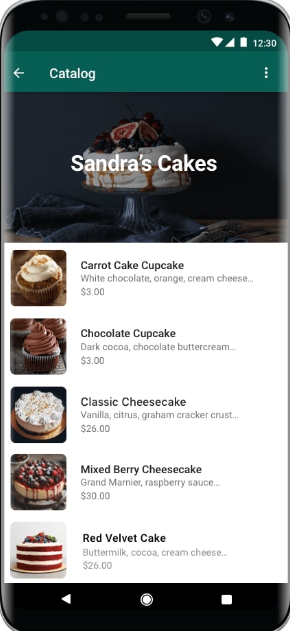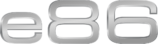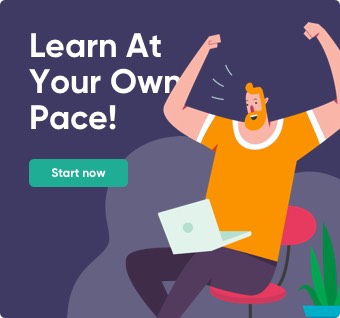New features on WhatsApp Business
December 9, 2022 2024-01-04 2:53New features on WhatsApp Business
WhatsApp Business is a very powerful tool for commerce. WhatsApp is developing into a fantastic online store, especially at odd hours. Even if you do not wish to create a WhatsApp chatbot, WhatsApp for Business provides a plethora of useful features.
Let us discuss two key features out of many: labeling contacts and creating catalogs.
LABELLING CONTACTS
Organization and labeling of contacts for simple access are possible for businesses. In this manner, you can categorize and organize your contacts so that you can quickly search through them.
Click the menu button on the client’s chat page
Choose a label, and then save.
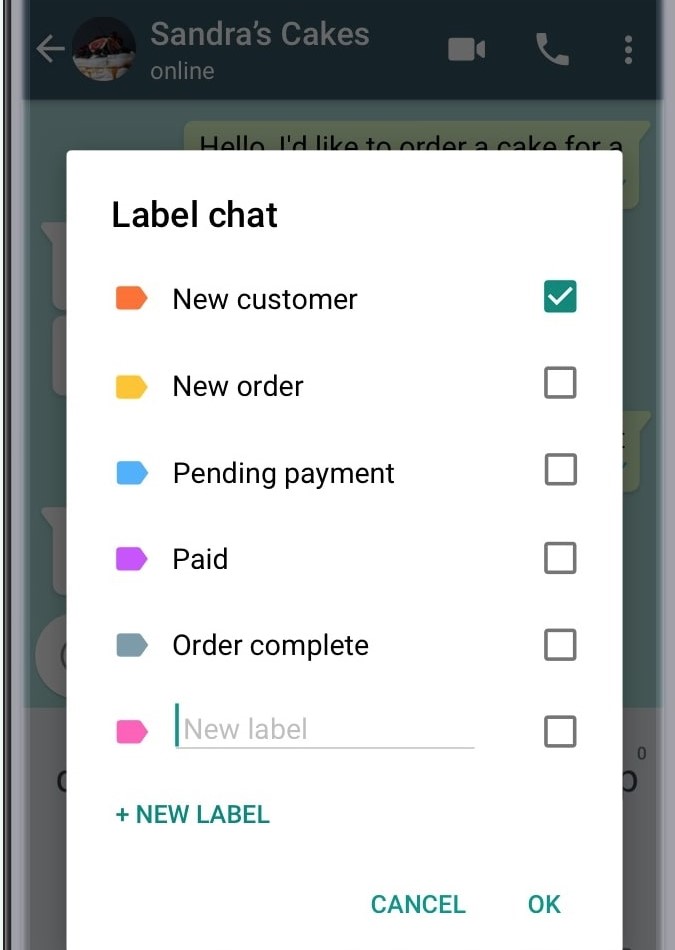
CREATING CATALOGS
Utilizing catalogs enables your business to display your products for easy browsing and product inspection by potential customers. You no longer have to send each item, price, and description individually as you once did thanks to catalogs. Now that everything is simply gathered on your WhatsApp page, you can stop sending your consumers elsewhere or to the website.
You can add details like the price, a description, and a product code for each item in your catalog. Your customers will find this to be simpler than asking you about each item separately or switching from WhatsApp to the website.
How can a Collection be created in WhatsApp?
- Launch WhatsApp for Business.
- Activate the Chats tab.
- Select Add new collection under More options > Business tools > Catalog.
- Give your collection a name.
- Select NEXT.
- Choose the catalog items you want to add to this collection.
- Click DONE.