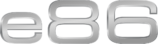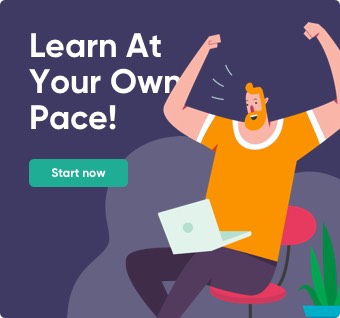New Features on WhatsApp
December 2, 2022 2024-01-04 2:53New Features on WhatsApp
In order to manage group conversations on WhatsApp, communities like neighborhoods, parents at a school, and employers can now join many groups under a single roof. To begin, click the “New Communities” option, which is located at the top of your chats on Android and at the bottom of your chats on iOS. From there, you can either add already-existing groups or create a new community from scratch.
Once you’re a member of a community, it’s simple to flip between the groups that are available to acquire the information you need when you need it, and administrators can give everyone in the community crucial updates.
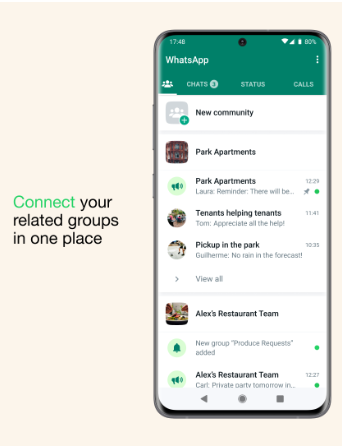
Activate your WhatsApp community using the following steps:
Step 1- Open WhatsApp on your device
Step 2- Tap on New chat and then select New Community
Step 3- Now, tap on Get Started.
Step 4- Enter the community name, description, and profile photo. Do note that the community name limit is 24 characters.
Step 5- You can also add a description and a community icon by tapping the Camera icon.
Step 6- Now, tap Next to add existing groups or create a new group.